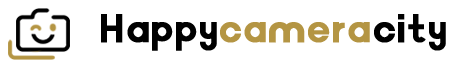You don't need to wait long until Google IO 2022 kicks off, because the annual tech event starts on May 11, and the keynote conference, which is the main thing to pay attention to, happens on that day.
We've got a guide on how to watch Google IO if you're interested, but we'll also be running a live blog for the keynote conference to bring you all the most important details.
Google IO is first and foremost a developers' event for people who make apps for the company's many operating systems like Android and Wear OS, but it's worth paying attention to even if you're not a developer. That's because we usually see the debut of lots of interesting hardware and software.
The main attraction is Android 13 , which will almost definitely debut at the event, though we could also see the Google Pixel 6a and Pixel Watch according to some rumors.
Like last year, much of Google IO 2022 will be held online, but you can register to attend, according to the FAQ . After Google canceled its 2020 event due to the pandemic, Google IO 2021 was online only. But with this year's event seemingly hosting an online and offline audience, we may see more demos this year of what Google's been working on.
Cut to the chase
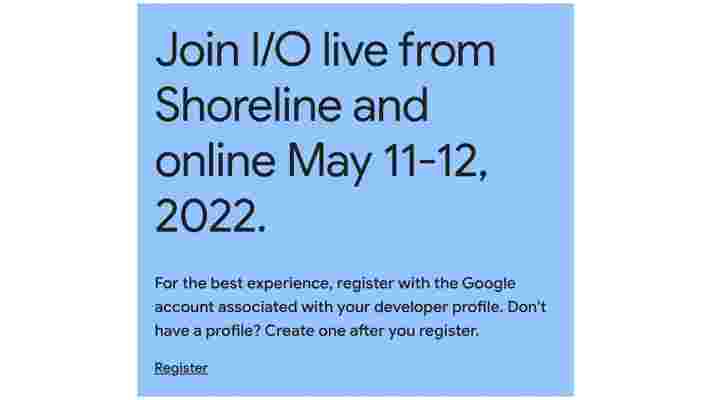
What are the Google IO 2022 dates?
Google revealed that its developer conference would take place from Wednesday, May 11 through Thursday, May 12. Google regularly schedules its annual three-day conference for mid-May, making these dates on-brand for the company.
The traditional keynote hasn't been confirmed as yet, but we expect it to be held on the first day of IO 2022, May 11.
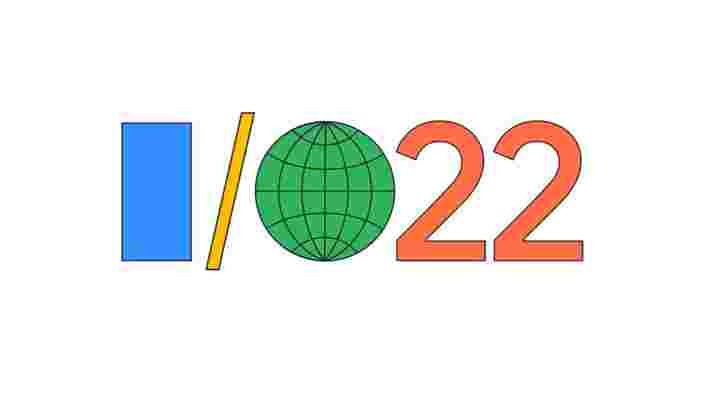
Is Google IO online-only?
Google canceled the May 2020 event in early March 2020, right at the advent of the pandemic when everyone had begun to shelter in place and live events felt increasingly unsafe.
Google normally holds the Google IO keynote and subsequent developer sessions in physical gatherings at the Shoreline Amphitheater in Mountain View, California, where COVID-19 restrictions on large events are slowly being lifted across the country.
But with Google IO 2021 repeating the same plan as 2020, many had assumed that IO 2022 would follow. This has turned out to be partly true, as you can register to attend, but the company has said that invites will be hard to attain.
How Google IO 2022 will work
Most casual Google users associate Google IO with the keynote address, which streams online where anyone can watch it. But in previous years you could also buy a pass to attend Google developer sessions, new product demos, labs to learn about new code, and other events for professionals or hobbyists.
This year, most of those events look to be virtual and free, with Google announcing more details as the event gets closer.
Some Google IO 2022 events will be free to all and rewatchable on-demand, as in previous years. But there will be other events that will require you to reserve a slot due to its popularity.

What to expect at Google IO 2022
Based on Google's annual product and software calendar, plus all the leaks and rumors we've heard about, we have a general idea of what Sundar Pichai and the Google execs will discuss during the Google IO 2022 keynote. Here are the highlights:
Android 13
The latest Android OS is already in the developer beta stage on Pixel 6 phones and lower, but we're certain that Google will spend time outlining Android 13's undisclosed tricks on stage.
With Apple almost certainly introducing iOS 16 at WWDC in June, Google will want to jump ahead of that and show off its newest innovations first. It could even announce the launch of the Android 13 public beta , though that isn't confirmed.
While the preview shows few hints towards Android 13, it does look as though privacy will be another focus for Google in this release, alongside more refined theme options.
With Android 12L focusing on tablets more than ever, there's a chance that we may see an Android 13L that's primarily tailored for tablets and foldable devices.
Less likely: Pixel 7 and Pixel Tablet
Google is actively developing the Pixel 7 and a Pixel foldable phone , alongside a rumored Pixel Tablet, potentially for a simultaneous October 2022 release. That's far enough out that Google may not want to show off their specs or hardware until it's closer to Fall.
But Google IO has primarily been software-focused, with the only hardware being shown in previous years, being a Chromecast or Google Home products.
However, with IO 2022 allowing some attendees, there's always a chance that hands-on demos is something that the company will want to take advantage of.
New Fitbit hardware or Wear OS updates
Ever since Google bought Fitbit despite antitrust concerns, we've been curious how Google will put its personal spin on the best Fitbits of the future.
Since Google IO 2021, we've seen a bigger focus from the company on how Wear OS 'fits' in its product line, but we've yet to see another Google-branded smartwatch return.
This may be the year that we see a section dedicated to Fitbit, Wear OS, and more. Google is aware that the Apple Watch rules over all others in the category, and 2022 may be the year that we see some more major improvements.
Choosing between ink tank vs. laser printers for your home office
Most people assume that with everything going digital, the importance of printers has diminished. Contrary to popular belief, they are still indispensable in nearly every home office. If anything’s changed, it’s shoppers that are now savvier — they know to shop for printers that will give them the lowest total operating costs.
Traditionally, inkjet printers have been one of the most popular model types. However, they've gained a not-undeserved notoriety for being both temperamental and expensive, with high-priced ink cartridges that require frequent replacement. For this reason, they've largely been supplanted by other printer types, namely ink tank printers and laser printers.
We'll focus on comparing these two economical printer types so you can determine which works best for your needs.
Ink tank printers

Ink tank printers, as the name suggests, use ink bottles and a refillable ink tank system. When a tank starts to run low, you can simply fill it with ink and keep printing.
It's important to note that ink tank printers are distinct from inkjet printers, even though the two are often incorrectly conflated.
The primary difference is the volume of ink stored in the printer. Most inkjet printers use ink cartridges while ink tank printers have a built-in ink reservoir that feeds ink to the printhead through an airtight tube.
Otherwise, the two printer types are functionally identical to one another.
Interestingly enough, ink tank printers are a relatively new addition to the printer market. First released by Epson in 2015 with the EcoTank series, other popular brands like HP, Canon and Brother followed soon after. Today, there are dozens of different ink tank printers to choose from.
Advantages of ink tank printers
Disadvantages of ink tank printers
Who should use an ink tank printer?
Generally, an ink tank printer is a good option if:
Laser printers

Instead of using ink, laser printers have toner cartridges filled with a special type of powder. They create prints by melting that powder down and applying it to the printer paper.
Cost-wise, they tend to be more expensive upfront than both ink tank and inkjet printers. Note, however, that this does not mean they are more expensive overall.
Advantages of laser printers
Disadvantages of laser printers
Who should use a laser printer?
A laser printer is a good choice if:
A Matter of Preference

Overall, laser printers tend to be the more dependable and economical option in the long run, likely better-suited to most people's needs. Although their upfront cost tends to be higher, they're both more durable and better-suited to high-volume jobs. With that said, it really comes down to what you're using the printer for.
Either way, if you want to avoid paying out the nose for replacement ink bottles or toner cartridges, LD Products can help . As a leading online retailer of aftermarket printing supplies, LD is your one-stop shop for all your printing needs. They stock thousands of high-quality cartridges for every major printer manufacturer, all at an unbeatable cost, so you can enjoy the benefits of whatever printer type you prefer to the fullest.
To drive home the point, have a look at the table below, which shows an ink bottle price comparison and toner cartridge price comparison for the two printers mentioned earlier.
| Epson | LD Products | |
|---|---|---|
| Black | $20 | $9 |
| Color | $13 | $8 |
| Brother | LD Products | |
|---|---|---|
| Black | $75 | $36 |
| Color | $96 | $36 |
Steam Deck plays Elden Ring better than a $5,000 PC thanks to Valve
Sick of Elden Ring and its less-than-stellar performance on PC? If you're able, you may want to give the game a try on Valve's portable Steam Deck console, where the developer has reportedly fixed most of the game's issues itself.
As reported by Kotaku , Valve has managed to fix some of Elden Ring's most glaring PC performance issues, such as heavy stuttering as a result of how the game streams background assets. Thanks to the fixed hardware of the Steam Deck, as is also the case on the Xbox Series X /S and PS5 versions of the game, issues such as stuttering are more easily remedied than they would be on the more malleable PC platform.
Last month, Valve programmer Pierre-Loup Griffais posted to Twitter that a fix for Elden Ring on Steam Deck was on the way, and it looks like the patch is finally here. Owners of Valve's portable machine should now have a more consistent performance than what's available on a more expensive gaming PC.
Griffais gave a more technical explanation when speaking to Eurogamer , saying:
"Shader pipeline-driven stutter isn’t the majority of the big hitches we’ve seen in [Elden Ring]. The recent example we’ve highlighted has more to do with the game creating many thousand resources such as command buffers at certain spots, which was making our memory manager go into overdrive trying to handle it. We cache such allocations more aggressively now, which seems to have helped a ton."
By pre-caching Elden Ring's shaders, then, Valve has managed to create a smoother experience on Steam Deck by more effectively managing the build-up of resources found as players venture further into the game.
If you've traveled to some of the far-flung locales in Elden Ring, you'll know just how much detail there is compared to the starting point of Limgrave. As such, better resource management on Steam Deck looks to have helped these environments perform much better.

TechRadar's own Matt Hanson tested the patch out for himself on Steam Deck, and his findings were overall very positive:
"After downloading several updates for Elden Ring on the Steam Deck, I jumped into an area where you face several large enemies at once. This location usually sees quite a few stutters on both the Steam Deck, and on our powerful RTX 3090-equipped gaming PC.
"The good news is that on the Deck at least, those stutters seem to have indeed been fixed, and were not evident when I played. Locking the game to 30fps also helped add to a consistent-feeling game, and for the most part made the game feel a lot better on Steam Deck than when I last played it on Valve’s handheld.
"However, I did notice a new bug, where the player’s mount, Torrent, would occasionally become invisible while riding it. It’s annoying but not game-breaking, and will hopefully be addressed with a later patch.
"With the stuttering seemingly fixed on the Steam Deck, playing Elden Ring is a much more enjoyable experience, and while it’s running at half the frame rate as on PC (which is capped at 60fps), the fact that it no longer stutters means in many ways it’s a better experience on the handheld compared to a $5,000 gaming PC, a remarkable situation to be in."
Analysis: Does Steam Deck handle Elden Ring the best?
The optimizations made to Elden Ring on Steam Deck allow for the game to, largely, run much more consistently than on PC. There are some caveats, of course. On Steam Deck, you're limited to a 720p resolution and while an optional 30fps cap does allow for more consistent performance, it's naturally not as silky smooth as a higher framerate would present.
With that being said, Elden Ring's performance on Steam Deck now far outpaces that of the Xbox One version , which we've said you absolutely shouldn't buy. Elden Ring on Xbox One looks and feels shoddy at best, with greatly stripped back graphical details and distant enemies animating at a significantly lower frame rate.
On PC, Elden Ring still suffers from jarring amounts of stuttering. That's by no means unique to Elden Ring when it comes to PC ports, but the additional lack of ultrawide support and an inconsistent frame rate greatly hamper the experience, even on a high-spec PC with an RTX 3090 GPU and 32GB of RAM.
As such, it's clear that the PC version of Elden Ring has a ways to go before we can safely recommend purchasing it for play on anything other than the Steam Deck. We've even pondered if the fact that less than half of Elden Ring PC players have beaten the first demigod boss may come down to the gulf in performance between the PC version and that of the current-gen consoles.