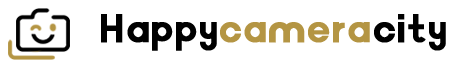The new Xbox Series X update, which rolled out yesterday, includes a number of options to mute all system sound effects. It's perfect for those who may have auditory sensitivities or have grown sick of their Xbox making blips and wooshes when navigating the dashboard. You can even mute notification popup sounds.
If you’d like to turn off some of these noises, head to 'Settings' > 'Volume & audio output' > 'Additional options'. From here, you can choose to mute navigation and notification sounds or pick between the two. You can also enable Mono output and choose to have the audio automatically mute when a headset is attached – an incredibly useful feature that was previously exclusive to PS5 and PS4 .
These settings can also be accessed by heading to 'Settings' > 'Accessibility' > 'Audio' and ticking your preferred options. If you’ve ever wanted to shush your Xbox Series X , then these settings will let you do just that.
These new audio options aren’t the only features included in the latest Xbox Series X|S system update. You can now also switch between watching TV and playing a game simply by hitting the Xbox button on your controller if you enable the new HDMI-CEC functionality. That's particularly useful if you like to watch TV when waiting for a game to download or update and have a habit of misplacing your remote.
More features, more fun

The Xbox Series X and Xbox Series S have received multiple updates since launch that have added new functionality and features for players to enjoy. Not only have the consoles become more environmentally friendly , but there have also been a number of quality of life improvements. That includes tweaks to how Quick Resume works , the addition of a night mode , and seeing Xbox Cloud Gaming roll out.
However, one thing a system update can’t fix is the accumulation of dust building up over time and clogging up the vents of your expensive console. If you haven’t checked your Xbox Series X's vents in a while, it might be worth taking a look to see what’s going on behind the scenes.
If you still haven't got your hands on Microsoft's console, there's some good news on that front too. The company appears to have overcome the Xbox Series X stock shortages that have plagued its flagship console since launch, though it's still not quite as readily available as we'd like.
The Xbox Series S, on the other hand, has fared far better in general when it comes to stock. The more affordable Xbox continues to be easy to buy and is certainly worth considering if you can't wait for an Xbox Series X. It is a true next-gen console after all, even if it doesn't have all the bells and whistles of its more expensive bigger brother.
Multisearch could make Google Lens your search sensei
Google searches are about to get even more precise with the introduction of multisearch, a combination of text and image searching with Google Lens.
After making an image search via Lens, you’ll now be able to ask additional questions or add parameters to your search to narrow the results down. Google’s use cases for the feature include shopping for clothes with a particular pattern in different colors or pointing your camera at a bike wheel and then typing “how to fix” to see guides and videos on bike repairs. According to Google, the best use case for multisearch, for now, is shopping results.
The company is rolling out the beta of this feature on Thursday to US users of the Google app on both Android and iOS platforms. Just click the camera icon next to the microphone icon or open a photo from your gallery, select what you want to search, and swipe up on your results to reveal an “add to search” button where you can type additional text.
This announcement is a public trial of the feature that the search giant has been teasing for almost a year; Google discussed the feature when introducing MUM at Google I/O 2021 , then provided more information on it in September 2021 . MUM, or Multitask Unified Model, is Google’s new AI model for search that was revealed at the company’s I/O event the same year.
MUM replaced the old AI model, BERT; Bidirectional Encoder Representations from Transformers. MUM, according to Google, is around a thousand times more powerful than BERT.
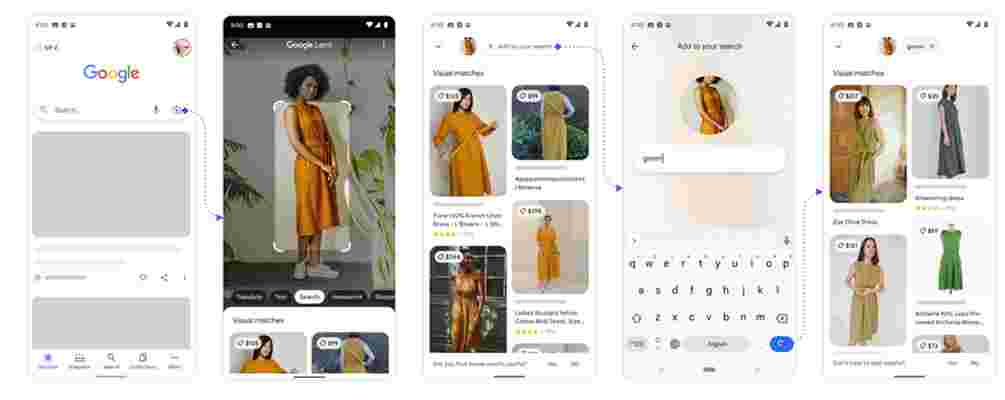
Analysis: will it be any good?
It’s in beta for now, but Google sure was making a big hoopla about MUM during its announcement. From what we’ve seen , Lens is usually pretty good at identifying objects and translating text. However, the AI enhancements will add another dimension to it and could make it a more useful tool for finding the information you need about what you're looking at right now, as opposed to general information about something like it.
It does, though, beg the questions about how good it’ll be at specifying exactly what you want. For example, if you see a couch with a striking pattern on it but would rather have it as a chair, will you be able to reasonably find what you want? Will it be at a physical store or at an online storefront like WayFair? Google searches can often get inaccurate physical inventories of nearby stores, are those getting better, as well?
We have plenty of questions, but they’ll likely only be answered once more people start using multisearch. The nature of AI is to get better with use, after all.
Windows 11’s best new feature comes with a big catch
Microsoft has announced a powerful new feature for Windows 11 that can protect users from malicious apps and downloads – but to enable it, you’ll have to deal with a pretty big catch: a total reinstall of Windows 11.
The Smart App Control feature aims to keep your PC protected from malicious apps, and as PCWorld reports , this “major enhancement to the Windows 11 security model,” as Microsoft calls it, will be baked into Windows 11, with every new app you run checked to see if it may be a virus – or worse.
It appears to be based on similar tech to SmartScreen, which is included in the Edge web browser, but will go much further in checking apps you run on your PC, including ones you download using other browsers.
This increased level of threat protection is great to have, and will be of particular use to businesses and enterprises that want to ensure their devices are protected. However, it comes with a pretty big caveat: existing Windows 11 users will need to reinstall Windows 11 completely. This means wiping your entire PC and starting again, and that could be a real pain for many users.
Analysis: is it worth it?
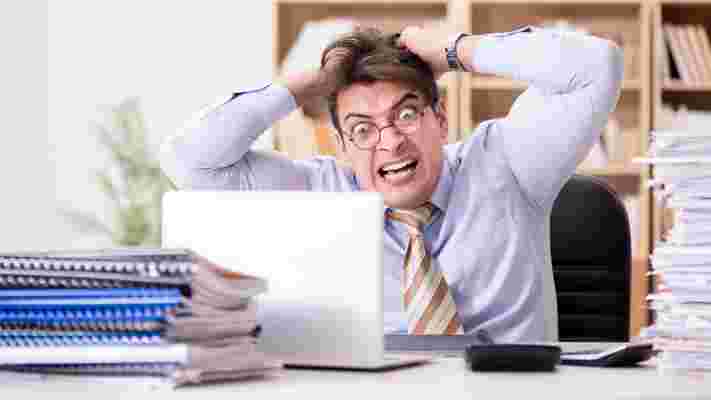
As Microsoft explained when it announced the feature, “Devices running previous versions of Windows 11 will have to be reset and have a clean installation of Windows 11 to take advantage of this feature.”
For new Windows 11 devices, this shouldn’t be an issue, as hopefully they'll ship with the latest version of the operating system which includes this feature. However, if you're already running Windows 11 you’ll be faced with a dilemma: do you wipe and reinstall Windows 11, or miss out on added security?
Performing a fresh install of Windows 11 is not a minor task. Although it’s certainly easier than with previous versions of Windows, you’ll be erasing all your apps, documents and settings. You’ll need to make sure all your important documents are backed up before you do this, and then spend time re-downloading and installing your apps and games, and tweaking your settings.
This is a time-consuming process on a single device, but for businesses that have a large number of Windows 11 PCs already it could cause major logistical issues.
Despite this, it’s advisable for many people to perform the reinstall to get the new feature, as any additional protection against online threats is worth having, especially if that protection is baked-in at a system level, which should minimize any impact on performance.
For people who download a lot of programs from the internet, and businesses for which the protection of devices and the data they hold is of the utmost importance, this is an inconvenience that's worth enduring – and the earlier you do it, the less impact it should have.